76.1 Community Solid Server Install
20220603 To install a Solid server we will utilise a cloud virtual machine on Azure running Ubuntu 22.04 with ssh, http, and https enabled as described in Section 4.3. A Caddy web server can then be installed as described in Section 90.3. We can then continue on to the installation of the Community Solid Server (CSS) github repository with the instructions below.
The community solid server is implemented using Node.js and the node
package manager npm is used to install node
packages. However, the default version in Ubuntu 22.04 at this time
(20220604) is 12.22.9. The Community Solid Server requires at least
version 14.2. So instead of using the system npm we
will locally install the latest via the node version manager
nvm. Create a solid user account to manage and
run the server.
sudo useradd -G sudo -m -d /opt/solid solidSet the user to be the solid user.
sudo -su solidInstall nvm as the solid server.
cd ~
curl -o- https://raw.githubusercontent.com/nvm-sh/nvm/v0.39.1/install.sh | bash
source .bashrc
nvm install --ltsThe community solid server can then be installed by the solid user:
npm install -g @solid/community-serverTo start the solid server on the local host listening on port 3000 (the default) with data stored in-memory we simply run the community-solid-server command as the solid user:
community-solid-serverNow visit http://localhost:3000 in a local browser to be greeted by
the Solid Server login page.
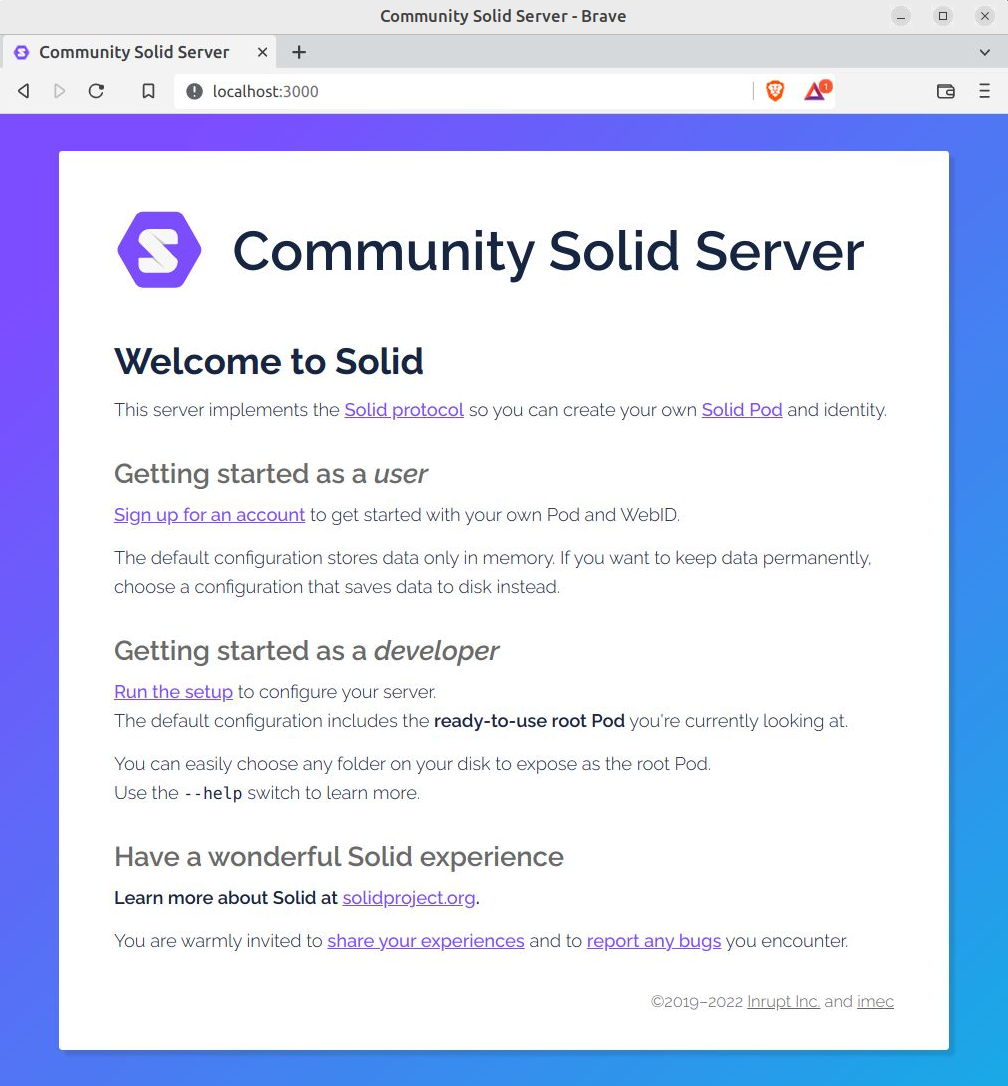
Type Ctrl-C in the terminal to terminate the server and then Ctrl-D to log out of the solid user.
To access the server through your own domain name, something like https://solid.example.org, see Section 76.2. To configure systemd for auto startup on reboot see Sections 76.3 and 76.4.
Your donation will support ongoing availability and give you access to the PDF version of this book. Desktop Survival Guides include Data Science, GNU/Linux, and MLHub. Books available on Amazon include Data Mining with Rattle and Essentials of Data Science. Popular open source software includes rattle, wajig, and mlhub. Hosted by Togaware, a pioneer of free and open source software since 1984. Copyright © 1995-2022 Graham.Williams@togaware.com Creative Commons Attribution-ShareAlike 4.0
