36.13 Floating Toolbars
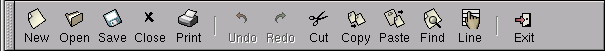
REVIEW
Toolbars (and menubars) can float. The left end of each toolbar and menubar contains a raised dotted image like that above. By placing the mouse over it and holding the left mouse button down you can drag the toolbar to wherever you like before releasing the mouse button.
Unlike floating (or tear-off) menus a floating toolbar or menubar does not remain in the main window. You will have at most just a single instance of a toolbar.
A toolbar or menubar can be returned to the parent window simply by dragging it back there. You can even drag the toolbars to the bottom of the parent window if that’s where you like them to be.
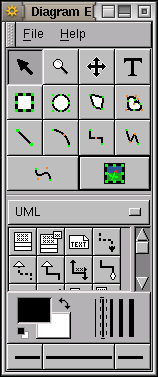
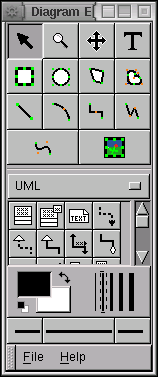
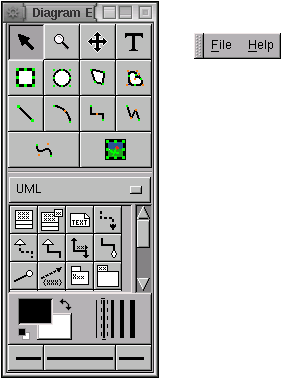 Toolbars and menubars can often be torn away from the main
window or even located elsewhere within the main menu. Here, the
dia application menubar is moved to the bottom of the
main window and then out of the window altogether.
Toolbars and menubars can often be torn away from the main
window or even located elsewhere within the main menu. Here, the
dia application menubar is moved to the bottom of the
main window and then out of the window altogether.
Your donation will support ongoing availability and give you access to the PDF version of this book. Desktop Survival Guides include Data Science, GNU/Linux, and MLHub. Books available on Amazon include Data Mining with Rattle and Essentials of Data Science. Popular open source software includes rattle, wajig, and mlhub. Hosted by Togaware, a pioneer of free and open source software since 1984. Copyright © 1995-2022 Graham.Williams@togaware.com Creative Commons Attribution-ShareAlike 4.0
